How much time, money and effort are you spending developing similar functionality across your applications?
Local government is under pressure to rapidly produce internal and external applications. These applications need to be consistent, accessible, and quick to produce. Digital teams are constrained by time, budget, and internal resources. At Marra, we have tested a solution to solve these challenges using Microsoft Power Platform.
We have created and continue to maintain a comprehensive low-code Power Apps component library. Our free, open-source library contains components that meet the common requirements needed in local government applications. This includes being compliant with Government Design System, GDS and meet the WCAG 2.2 Accessibility Guidelines.
Here is a sneak peek of what you can do with the library
Some key benefits of the component library:
- Faster app delivery
- Consistency
- Built-in form validation
- Built-in accessibility
Faster app delivery
These pre-built, configurable components can be reused across multiple applications. This allows App Makers to focus on building applications that meet business needs instead of performing unnecessarily repetitive development tasks.
Our address component simplifies development by consolidating a range of input controls. This includes labels and validation messages, along with built-in logic for display. With just one component, you can access the full functionality without the need to manually manage numerous individual controls. This significantly reduces development effort compared to building it from the ground up.
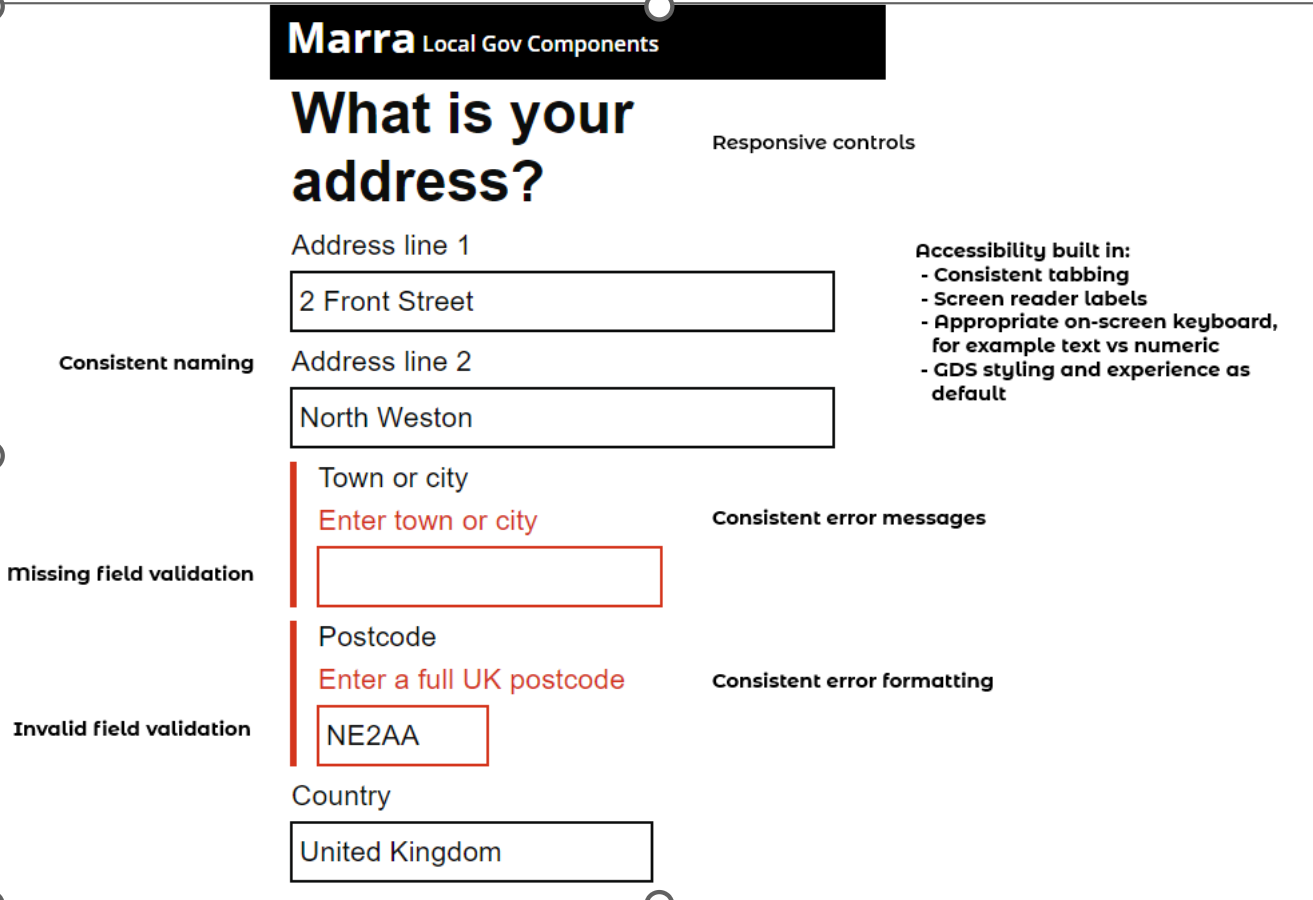
Feedback and requests for features come from across the entire community using the component library. This means we can focus development on the most common use cases, increasing the range of components available to you when you come to need them.
Ensuring consistency across applications
How confident are you that all your applications look and feel the same to all your users? The components have been built with consistency in mind to enable local government to provide a cohesive user experience. App Makers can use a centralised theme across all components to quickly ensure standardised styling and branding across applications.
As the same components get used across multiple organisations, users gain familiarity. They can then begin to use new services in the same way they have used others, reducing their cognitive load and improving their user experience.

Built-in form validation
Handling user input validation can be very time-consuming across applications. Our components include built-in validation for common input scenarios. This improves the way App Makers foresee and manage user input validation errors throughout their applications. It provides a clear and consistent way in which errors are shown to users.
Our date component contains a number of checks on the date entered, including valid date format, and minimum and maximum date range checks. Validation checks and error messages are consistent in how they are displayed across all instances of all components, aligned with GDS standards.
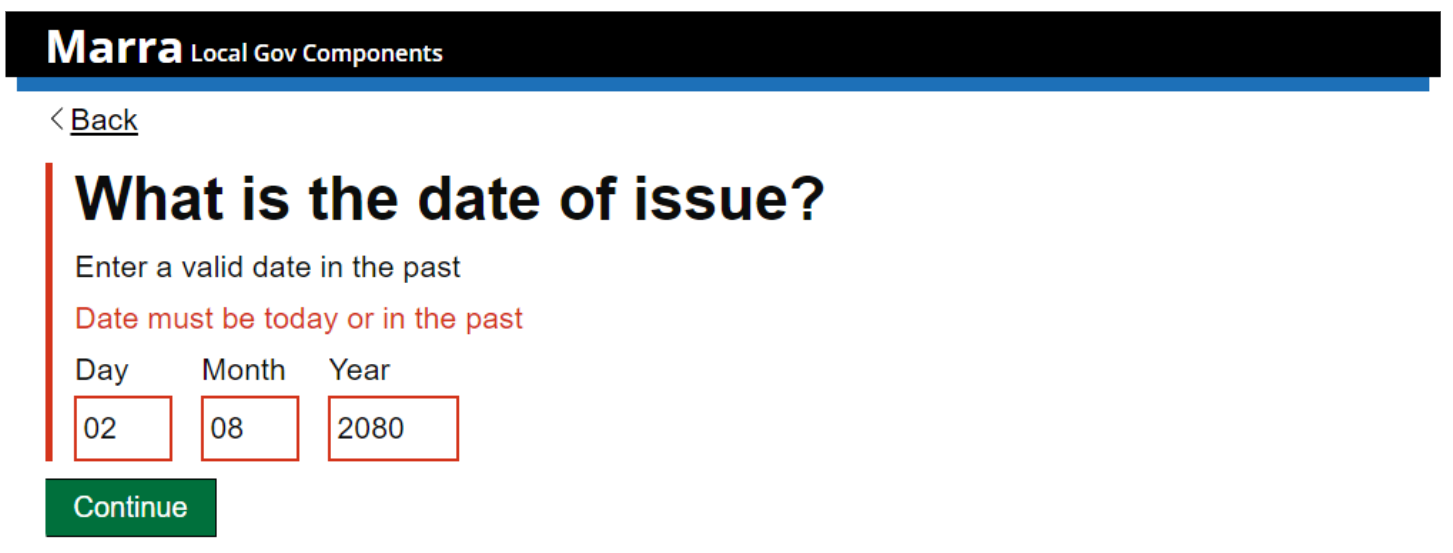
Creating accessible components
Ensuring technology is inclusive is critical to Marra. The components address common accessibility concerns required by local government, such as tab ordering and screen-reader accessible labels.
There is a huge range of accessibility needs, and ensuring accessibility in all setups can be tricky. By using our component library, you extend the user base testing out your components to users of all organisations using the library. This means potential issues can be fixed before one of your direct users is impacted.
Cross-device functionality
We have responsiveness built in so users can access the applications across a range of devices. The components are responsive to different screen sizes, reducing the effort required by App Makers and improving user experience. From desktops in the office to their phones on the move, they can access a fit-for-purpose solution to perform what they need to do.
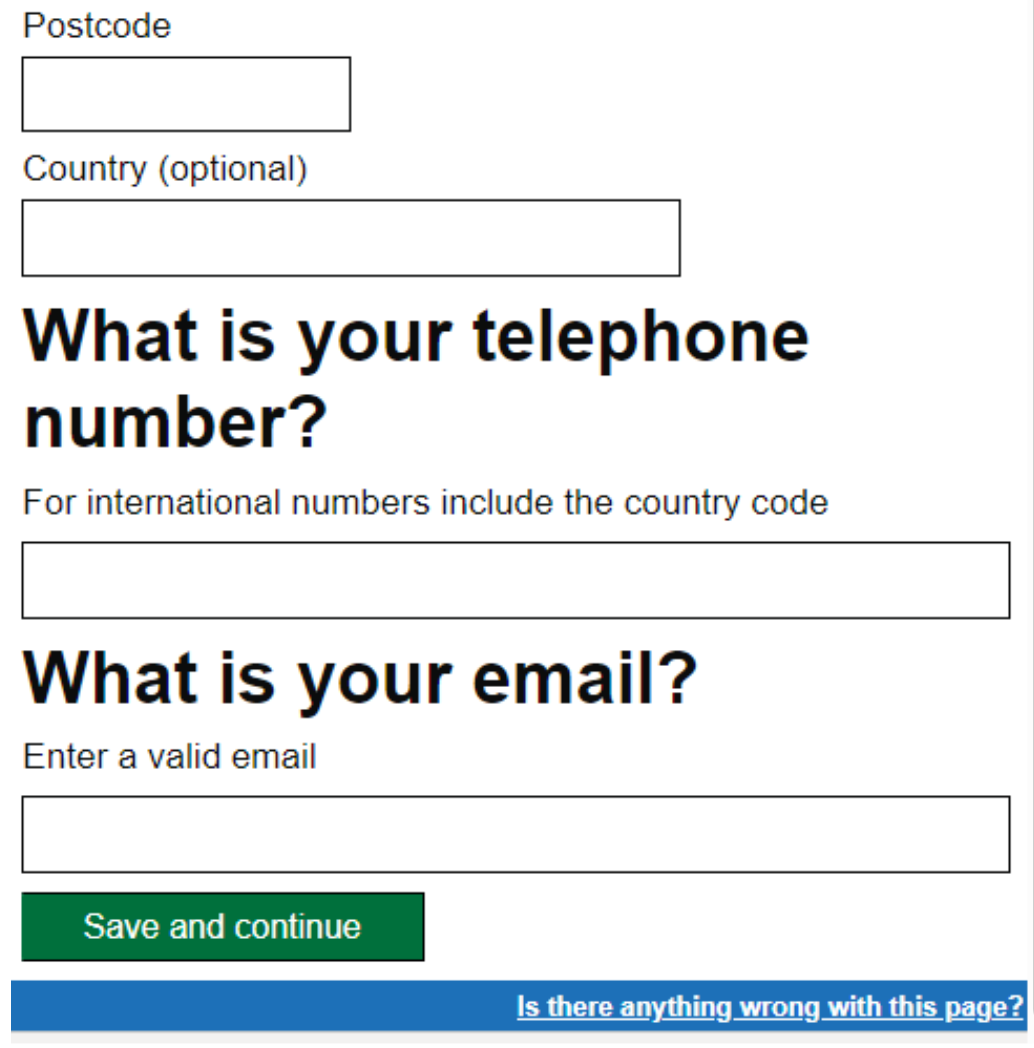
Want to try it out?
While this library won’t solve all the challenges faced by local government, it will help build accessible applications. They will be consistent across the brand and provide a great user experience. The components can be easily integrated into new and existing Power Platform applications. Our component library is free to use within Power Platform, and you can access the library here.
If you would like a live demo of the library from one of our team then get in touch.
Written by Lauren Whitenstall, Power Platform Developer